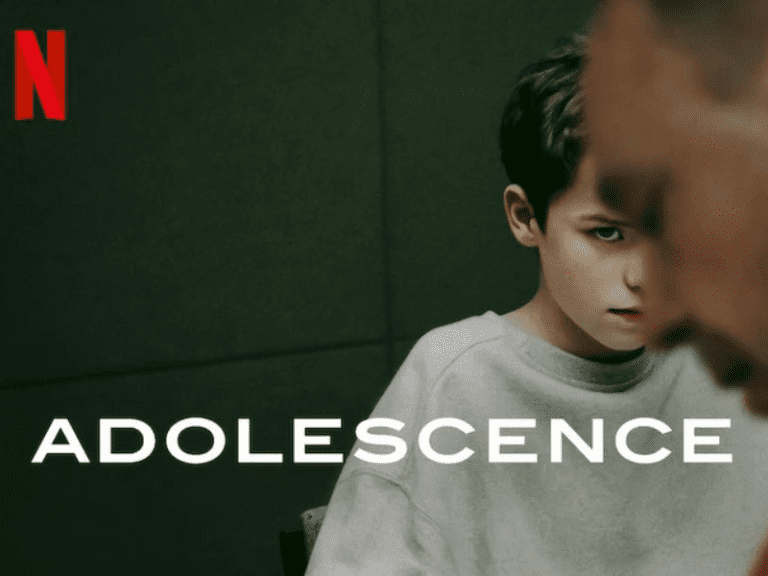Since January 1st, 2025, Instagram has updated its algorithms and introduced new terms of use for all users. The main focus is on how users’ content is viewed, used, and ranked, as well as the key criteria to achieve high visibility. Additionally, Instagram is reviewing the risk of account suspensions.
One of the key updates is the introduction of the “Teen Accounts” feature, aimed at providing better online protection for young users aged 13 to 17 years old. This feature comes with various rules and regulations regarding Instagram’s age limit. What are these rules? What does it entail, and how to take age restriction off Instagram? And how old do you have to be to have Instagram? These are the questions we’ll address in this review.
Instagram Age Requirement and Minimum Instagram Age Limit
New and existing users under 18 will be automatically enrolled in what Instagram is calling “Teen Accounts”, the company said. They add, “These settings aim to help keep teens safe on Instagram by limiting unwanted contact, showing content that’s right for their age, and helping them manage their time on Instagram”. The move to Instagram under 18 restrictions began in 2022, when the US Surgeon General, Dr. Vivek Murthy, warned that social media can seriously harm the mental health and well-being of children and adolescents.
In his 19-page “Social Media and Mental Health” advisory, Dr. Vivek points out the potential risks of excessive and problematic use of social media platforms and how they can harm children and adolescents by leading to negative changes in brain structure.
In response to these concerns, Instagram has faced growing pressure from federal and state lawmakers to regulate social media use among children and teens. However, experts who spoke to ABC News had differing views on whether Meta’s new rules for teens will effectively protect young users. Some argue that these new protections are a positive step, but they are not enough to prevent harm fully. Others claimed the new rules won’t work well because teens could still lie during the Instagram age verification to avoid the Instagram age limit regulations.
View Your Child`s Instagram Safety
I recommend an Instagram viewer app – Peekviewer.
With Peekviewer, you can:
– Explore hidden stories;
– Access public and private profiles incognito.
In response, Meta told ABC News that they’re working harder to check users’ ages accurately. Meta spokesperson Dani Lever said, “We now ask teens to prove their age in new ways. For example, if someone tries to sign up with an adult birthdate, we’ll ask them to verify their real age before they can use the account”. That is how they intend to check whether their users are of an appropriate age for Instagram.
So, what are the new rules of Instagram? What is the new Instagram age requirement? And how old do you have to be to have Instagram? Instagram now automatically places all users under 18 into special Teen Accounts that include:
- Parents must supervise their kids’ IG accounts.
- The minimum age for Instagram is 13.
- New profiles on Instagram for teens aged 13-17 will be private by default. Teens under 16 need their parents’ permission to switch their accounts to public.
- Existing Instagram for teens under 16, even if their accounts were public, will be switched to private.
- Kids 16-17 with public accounts will not be switched to private accounts.
- Teen accounts can only get messages from people they already follow or have talked to before.
- Teen accounts only let people they follow tag or mention them.
- Teen accounts automatically hide mean or rude comments and message requests using Hidden Words.
Note: This feature is not yet available on web browsers or Meta Quest.
- Teen Accounts are set to show less upsetting or adult content in Search, Explore, Reels, and Feed.
- From 10 PM to 7 AM, teen accounts go into sleep mode:
- No notification
- Auto-reply is on for messages
- Teens get a reminder to close Instagram
- After 60 minutes of using Instagram or Threads daily, teens get a reminder to take a break.
What does the new Instagram age limit regulation miss? What won’t parents be able to do with these Instagram age restrictions updates?
- Post for their kids
- Read their kids’ chats or search history
- Reset their password
Safety of Instagram for Teens
In short, despite Instagram age restriction rules and other limitations to enhance kids’ safety, this social media platform is not completely safe to use for teens. Why? There are still many risks associated with kids’ online safety when using the app:
- Bullying: Although the app has an anti-bullying feature, there is no guarantee that your kid will not receive any abusive message or comment under their post, as you cannot predict all the abusive words or phrases teens can use for it. Even negative emojis may have a hidden context.
- Catfishing: Are you sure your kid communicates with their peers? It frequently happens when malicious individuals use catfishing techniques to pretend to be someone else to satisfy their malicious intentions.
- Fake Instagram accounts: Strangers can create fake profiles to trick or contact teens.
Therefore, parents should teach their teens online safety rules. Insta viewers and parental control apps can also help, but you should choose a reliable one that really keeps its promises.
How Can Parents Enhance Instagram Safety for Kids?
So, despite the platform’s many safety rules, how can parents make their kids’ Instagram accounts even more protected? How to add more safety? Here are some recommendations for you to take into account:
- Set the account to private: Only approved followers can see your child’s posts and stories. No fake IG account or one that was not approved will be able to harm your child via comments, reposts, tagged photos, or messages.
- Daily time limits: Use screen time limits to avoid endless scrolling or spending too much time in front of their screen, and protect your child’s mental health.
- Check who your kiddo follows: Make sure yur kid is only connecting with real-life friends and trusted accounts. See anything suspicious? Ask them to delete those profiles or block them if needed.
- Verify what they post or like: It will tell you a lot about your kid’s emotional health as well as their interests. So, if necessary, you will be able to detect red flags early.
- Read comments: See accounts they comment on and what they write under other people’s posts. It can reveal who they’re talking to and how they interact online.
- Talk openly: Try to be your child’s closest friend and never judge them. Explain what is bad and what is good, how to behave, or what to share when being online. Let your child know they can come to you if something feels wrong or uncomfortable.
How Teens Can Conceal Their Instagram Activities from Parents
Even with safety settings, teens can still find ways to hide what they’re doing on Instagram. So, how can kids hide their IG activities from their parents?
- Hide stories: Teens can restrict on Instagram their parents from viewing stories they share.
- Archive or delete posts: They can remove certain posts from their profile without fully deleting them.
- Create a fake account: Some teens make secret second accounts that their parents do not know about to share things only with close friends.
- Switch to private mode: This limits who can see what they post, but parents might not be on the follower list.
- Turn off activity status: This feature will help them hide when they were last online or are currently active.
Use Third-Party Tools to View Teens’ Instagram Activity
Well, if you are a parent of a teen, how can you get even more control over their social media interaction on Instagram? One of the most effective ways to do it is by using special third-party apps. But with so many available on the market, which ones are best? Short answer: Peekviewer and Anonymous Story Viewer. Here’s why.
Peekviewer
Peekviewer is a web-based private Instagram app that operates in incognito mode and offers several useful features.
Main Feature:
Tracks not only public but also private IG accounts without the need to be installed on the target device. It automatically saves stories and posts of your kid in your user space so that you can spy on them any time later (they are stored there for up to 3 months). It is also the best IG profile viewer with a proven trust track from about 250K users worldwide.
Other Features:
- Anonymous story viewer and downloader
- Posts and videos viewer/downloader
- “Hot likes” feature
- Tagged photos/locations viewer
- Comments/likes viewer
- Instagram followers viewer
- Deleted posts or stories viewer
- Instagram live/highlights viewer
- 24/7 live chat in various languages
Pros and Cons:
Pros
– Private and public accounts viewer
– Instagram blocked account viewer
– Anonymous view of stories, posts, comments, likes, tagged photos/location anonymously
– Overcomes Instagram’s 24-hour story limit
– Save stories and posts even if deleted in your user space
– You can download stories, videos, and posts on your device
– No installation is needed
– Operates globally
– Excellent 24/7 customer support
Cons
– Does not track direct messages
How to Use:
- Go to the Peekviewer website and choose “Watch Now”.
- Choose an account type.
- Enter your kid’s IG username.
- Check the retrieved data in your user space.
Anonymous Story Viewer
Anonymous Story Viewer is another worthy solution for monitoring kids’ Insta activities.
Main Feature:
The only anonymous Instagram Viewer that lets you view profiles and stories without signing up. No account is needed – just search and watch privately.
Other Features:
- You can look at Instagram content without registering on the platform.
- View a kid’s IG account even if they have blocked you
- Get access to hidden IG content
- Works anonymously
- Time guardian saves IG content for up to 3 months in your user space
- Device chameleon works on any device (mobile or desktop)
- You can check recent likes and new followers with the deep scan feature
- Excellent parents, restricted colleagues, close friends viewer
Pros and Cons:
Pros
– Public and private account viewer
– Instagram private account story viewer
– You can view deleted content
– No human verification is required
– No surveys needed
– Compatible with all devices
– A money-back guarantee is provided
– Great customer support
Cons
– Does not track direct messages
Conclusion
So, this year, Meta introduced updated Instagram age restrictions and features to enhance teen safety on the platform. While these changes sound promising, they don’t guarantee absolute kids’ safety. That’s why parents should consider adding an extra layer of security with tools like Peekviewer and Anonymous Story Viewer. These tools allow parents to discreetly monitor their teens’ Instagram activity, providing peace of mind without being too intrusive.